In today’s technology-based world, for anyone who is of any field either office employee, lawyer. teacher, businessman or student, etc. for them having a laptop is very substantial. But, the problem which most of the users face is that since because of the huge amount of types, sizes, and features. The users get confused about which laptop is actually of their use. To counter these queries and confusion, Firstly, We will learn everything about the features, secondly, we will see their types, and thirdly, sizes of laptops from the Laptop Buying Guide.
Introduction to Laptop Buying Guide
Due to a large number of laptops in the market, there is a confusing situation between the user regarding the perfect size, weight, use, processors, ram, etc. Therefore, Users question which laptop to buy and which to not which further makes users confused. To counter and clear the situation regarding queries, the laptop buying guide will be very beneficial and helpful.
About Laptop

A laptop is a kind of desktop that is compact and is carried anywhere because of its mobility. It has filled the lack of need which was in the desktop. Most importantly, the mobility factor as well as the specification is the main reason for its use. Everyone let it be Student, Businessman, Engineers, Lawyers, Chartered Accountants, Government Employee, etc they all use laptops.
The composing elements are all input and output components of desktop-like Processors, Hard Drive, Screen, keyboard, panels, screen, speakers, battery, optical drive, etc. Each component is helpful in one or the other way. As technology is increasing so is the features, as well as other factors, are also getting advance and easy to use. For example, earlier there was a simple Led display but now we can see LCD, touchscreen, etc. the weight and shape are also getting smaller which is making laptops to be perfect in versatility and usability. Now, we will know in detail about, features, size, types, etc from the Laptop buying guide.
Important Features as per our Laptop Buying Guide

Laptop features are important and special functions that must be known from the laptop buying guide. These features help us to know exactly about laptops whether they are of our requirements or not. Besides, If we will go through the guide, there will be maximum chances that we will get a good one in terms of features that we need as well as a worthy one thereby saving our time and money.
Processors

Laptop features are important and special functions that must be known from the laptop buying guide. These features help us to know exactly about laptops whether they are of our requirements or not. Besides, If we will go through the laptop buying guide, there will be maximum chances that we will get a good one in terms of features that we need as well as a worthy one thereby saving our time and money. learn about a software development career.
Some Features Of Processor
There are some features of the processor which is good if you know to make your understanding more easy and good.
Core
The core does the separation tasks. core divides the number of tasks to its different parts and makes the processing easy and uninterrupted. Most Laptops have 2 Core however good ones have 4 core to separate the task more evenly. For example Core i3, Core i5, Core i7, etc. the latest core is core i9.
Generation
After every 1 or 1.5 years, the intel releases a new processor generation which is better than the previous one. Thereby, The speed as well as power increases after every release of the new generation. For example, 8th Gen, 9th Gen. Each time a new generation is released is provided better performance than the previous one by approx 50 percent.
Operating System – Important Factor About Laptop Buying Guide

The operating system operates all the kind of operations and management moreover, system performance. Most of the laptop comes with either Windows operating system or macOS which is only available in Apple MacBooks. In the laptop buying guide, we must check this feature.
Windows operating system
The most evergreen operating system is the Windows operating system. The latest operating system of Windows is Windows 10. All the issues which were present in Windows 8 and Windows 9 have been resolved in Windows 10. above all, the most important and attractive feature of Windows 10 is the ability to switch as well as some features like live tiles and powerful digital assistance.
macOS
As we know the macOS operating system is only offered in the MacBook of Apple. The first noticeable difference is of the interface that supersedes an app dock at the bottom of the screen. Some of the benefits of macOS are that they get Siri as well as they can perform a transaction with Apple Pay. Moreover, can unlock their system with apple watch. meanwhile, one disadvantage is that the apple MacBook doesn’t have a touch display to date.
Random Access Memory

Ram( Random Access Memory) is one of the important features in the laptop buying guide. it provides a good amount of space ranging from 2 GB to 128 GB approximately. An average amount of ram is 4 to 8 GB as this is enough for all kinds of normal works. in spite of, if you are a hardcore gamer or use heavy applications like AutoCAD etc then you should increase the ram up to 16 GB as most of the heavy application works in 16 GB ram and also it is offered in heavy laptops. The best performance Ram is Octa-Core. Some of the best companies and their ram are first, Kingston HyperX Fury is one of the best budget Ram to date, secondly, Kingston HyperX Predator DDR3, and thirdly, Corsair Dominator platinum RGB which is the best high-end Ram performer.
Graphics Card
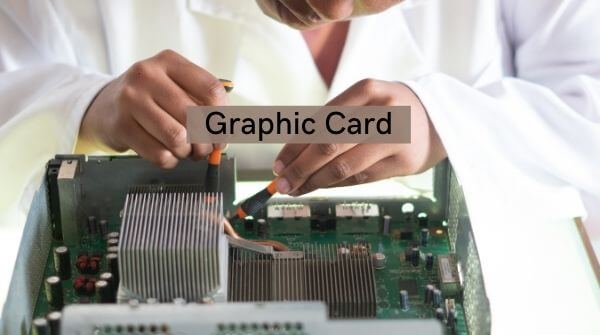
If you are a gamer or use heavy applications then, moreover apart from good ram you will need a good graphics card too. the graphic card plays a very essential role in rendering the application. AMD and Nvidia are the best graphic cards used in heavy laptops for gamers. GTX 1080 is good for gaming. on average, Intel Iris will be a good one. some have two graphic cards to render 3D works in addition to heavy gaming or using the big application or heavy specification system. some of the good graphic cards of AMD are AMD Radeon. RX 5700 which is The best AMD graphics card. AMD Radeon RX 5500 XT is under budget AMD graphic cards etc. While in Nvidia, the best gaming graphics card is NVIDIA Titan RTX DirectX 12.00. A graphic card is always important to check from the laptop buying guide.
Display

Today, the display feature is becoming very attractive and smart. We can see the laptops with LCD, Touchscreen, IPS, OLED, etc. We can see lots of brands are competing in between to provide a better quality of the display. IPS and Amoled quality display is consider a good one within all as it has good contrast and pixel. The standard size of laptops displays is 14 to 16 inches. some with touchscreen is HP Spectre x360 as well as Dell XPS 13 2-in-1 lastly, Microsoft Surface Pro 6.
Wireless Connectivity

Since the whole connectivity of the laptop is wireless except Lan cables. So, wireless connectivity is kept in mind while checking features. The wireless connectivity available on laptops is wifi hotspot, WLANs, Bluetooth, and WPANs, etc. With the help of wireless connectivity, you can surf the internet being anywhere. The few best wifi adapter are Netgear AC 1200, Panda 300 Mbps wireless N USB, TP-LINK AC 1300, etc, moreover, the best Bluetooth connectivity is Farraige USB Bluetooth 4.0, Classytek Bluetooth 5.0 USB, etc.
Types Of Laptops – Important Factor About Laptop Buying Guide
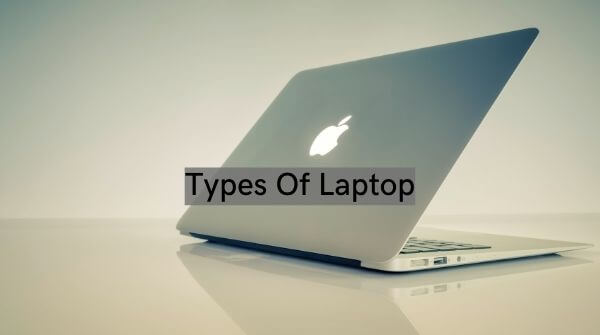
As the purpose of everyone who is using a laptop is different. Such as engineers use for AutoCAD, gamers use for gaming, businessmen use for office use so is the type of laptops. There are various types of available in the market depending on the need of users which we will discuss further.
Notebook
The first type of laptop is the Notebook which is your normal laptop. This is use now. they are a little bit thicker and lighter. These have a lid for opening the display panel, touchpad center within the system. Keyboard, media control, USB ports, charging connectivity, a good amount of Ram, Processors, webcam, microphone, as well as additional function keys.
Ultrabook
Ultrabooks are types of laptops that are too light in weight. but being lite in weight doesn’t produce any effect on its battery life. These types of laptops have low power intel core processors but also a strong body. Because of its size, it does not have fans, optical disc drive, and ethernet ports. Ultrabook competes with the Apple MacBook. The ultrabook has a size of 12 to 15 inches. It was launched in 2011 to give competition to smartphones. check some of the Ultrabooks here.
Ultraportable
Ultraportable types of laptops are mid-range systems that are useful for web surfing or entertainment and multimedia purposes. Most importantly, they are of compact size as well as are light in weight, as well as less than 4 pounds. whereas, they are not suitable for gaming purposes. These are generally of 3 inches in thickness and the screen is about 15 inches. They are lightweight and portable too. some of the ultraportable laptops are Dell Inspiron 14 7000, Lenovo Thinkpad X1, etc.
MacBook
A MacBook is a brand of Macintosh computers made by Apple. The MacBook comes in the 13-inch model as well as 16-inch and also MacBook air model having a processor of core i7 and i9 with special features like backlight magic keyboard, touch bar, touch id, memory up to 32 GB in 13 inches and 64 GB in 16 inches and storage up to 4TB in 13 i1nch and 8 TB in 16 inches. The graphic card provided by is intel iris plus graphics in 13 inch and AM1D Radeon Pro 5600M with 8GB of HBM2 memory in 16 inches. the only thing in which MacBook la1cks is battery performance as we get a maximum of 11 hours battery performance in Macbook. The weight of the MacBook is 1.29 kg to 1.4 kg as well as a retina display. Check more here
Chromebook
The Chromebook is boost by Chrome OS operating systems. The Chrome OS is helpful to complete a light task such as surfing the internet, entertainment, and using mobile gaming. the difference is of the operating system as Chromebook is running on Google Chrome OS whereas the rest work on windows or Mac. it is good for business users. some of the disadvantages of Chromebook are you will not be able to access Microsoft Office, photoshop, cloud printing, etc.
Convertible 2 in 1
A convertible 2 in 1 is a type of laptop that can work as a laptop as well as tablets. they are thin and meanwhile flexible too. these can be folded to be worked as a tablet because of its touch screen display. For Example, good ram, high graphics, HD display, processors, and operating system, etc. these are very good quality laptops therefore they are available in every range and requirements. some convertible 2 in 1 laptop are Dell Inspiron 2 in 1, LG Gram 2-in-1 Convertible Laptop, etc.
Size of Laptop – Important Factor About Laptop Buying Guide

As we see Ram, Processor, Memory, Operating System, types, features, etc before buying a laptop, we should also know the size of it from the Laptop buying guide. so that we can get the perfect size which we need as everyone uses laptops for different reasons so the size also matters a lot which we will know exactly. we will discuss the size now. The size starts from 11.3 inches and goes to 17.3 inches. A 15-inch is considered as a business laptop with 104 keys as well as a 14-inch is considered as standard size with 84-89 keys.
11 inches to 12 inches
This size laptop is lights and good for mobility purposes. They are thin and light in weight having 2.5 to 3.5-pound weight. As it has a smaller screen ratio, so applications like video editing are not performed however, some functions like office use and net surfing are done very perfectly. For example, Some 11 to 12-inch laptops are iBall Merit G9, Dell Latitude E7240-i5, HP X360 convertible, etc.
13 inches to 14 inches
Laptops of 13 inches to 14 inches is the most balanced laptop in case of portability as well as provide excellent ease in using. these are also light and easy to carry around and pretty helpful in mobility as well as surfing, multimedia, etc. the 13 to 14-inch laptops offer the proper size of the keyboard which makes laptop good be carried along. the weight of these kinds of laptops is near about 4-pounds. sometime we will see them much expensive in price because of the perfect size. some of them are Lenovo flex 5, Dell Inspiron 14 5400, HP Pavilion x360, etc.
15 inches to 16 inches
15 inches to 16 inches laptop is the most in-demand size. People choose these sizes who don’t take their laptops out much. The screen is pretty large. They have better battery life. Also, This size was started by Apple in its MacBook Pro. These kinds of laptops weight around 4 to 5.5 pounds. some of them are Inspiron 15 7501, Acer Nitro 5, Lenovo ThinkBook 14, etc.
17 inches to 18 inches
These kinds of laptops are quite bigger as well as larger which prevents the user to carry somewhere out and which means the user will face difficulty. The 17 to the 18-inch laptops are perfect to be used at a single place and are not carried more outside or somewhere else. these laptops are much highly processed and are fully featured to operate high and large files and applications as well as higher productivity. The weight is nearly 7 pounds. some of them are Dell XPS 17, Acer Aspire 5, HP Omen 17, etc.
FAQ Regarding Laptop Buying Guide

Intel Core H series with 10th generation is recognized to be the best one moreover, the world’s fastest Processor which is useful for gaming and processing large applications.
3.5 to 4.5 GHz is considered to be the best speed of the processors which helps complete lengthy tasks.
The average size of the laptops are not so well defined but 13 to 14 inch is considered as the average size of laptops.
Absolutely! The 2 in 1 laptop can be used as a laptop as well as a tablet. you can use it as a laptop whereas when you don’t require a keyboard then you can use it as a tablet by converting it and using a touchscreen.
The standard screen size of a laptop is 14 to 16 inches. less than this will be very small and bigger will be too big to carry.
Some best brands are Asus, Apple MacBook, Dell, Hp, Acer, as well as Lenovo, etc. We will get uncountable brand name when we will go to buy but these are some of best rand and reliable too.
Editor’s Note | Laptop Buying Guide
The effect of Covid-19 has almost affected every field but ironically the sale of laptops has increased because several companies started work from home which increased the sale of laptops. there is a very huge demand because those who dint have laptops bought new ones and those who were having a one they upgraded to a w one. thus, the sale increased in the Covid-19 pandemic.

